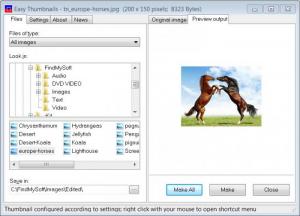Easy Thumbnails
3.0
Size: 1.01 MB
Downloads: 4217
Platform: Windows All
The size of one or more images has always been an issue when it involves using them on the Internet. Like its name suggests, Easy Thumbnails lets you create thumbnails quickly and easily regardless of the number of images.
You only have to download the full version for free. The package is one Mb large, so it won't be a challenge for any type of Internet connection. The installation wizard is straight forward, therefore installing it will take even less time.
Easy Thumbnails is part of a larger software suite from Swiss developers Fookes Software. The program has a lot less options than its counterpart, Easy Imager. But that doesn't mean it's less useful. When it comes to creating thumbnails, it gets the job done with maximum efficiency.
The interface is a small window without any top menus or lots of options bunched up together. It's divided into two sections. On the right you'll be able to preview the thumbnails or the original, unaltered image. The options on the left side of the window are placed on tabs according to their function. The first tab lets you browse and select folder containing images and set an output path. The second tab features all the settings you need to make to your thumbnails, including brightness, contrast, even rotation. You don't need to worry about the final two tabs. They don't contain any options relevant to your thumbnail creating process. One of them is an "About" tab and the other is for news. Here you can manually update any news regarding Fookes Software, special offers or Easy Thumbnails itself or you can click a check box for automatic updates every 15 minutes.
Once you've selected an image folder, you can select an individual picture and click the Make button under the preview in order to make that specific image into a thumbnail or click "Make All" and the program will create thumbnails from all images and place them to the output path you've specified. That's all there is to say about Easy Thumbnails. You can use it to create thumbnails in no time.
Pros
The interface's simplicity lets you get straight to business. No navigating complex menus or anything. Just select your pictures and click a button.
Cons
There's nothing wrong with this software. It does just one thing and it does it fast and efficiently. Easy Thumbnail lets you create any number of thumbnails in a few seconds with a minimum amount of work.
Easy Thumbnails
3.0
Download
Easy Thumbnails Awards

Easy Thumbnails Editor’s Review Rating
Easy Thumbnails has been reviewed by Frederick Barton on 14 Feb 2012. Based on the user interface, features and complexity, Findmysoft has rated Easy Thumbnails 4 out of 5 stars, naming it Excellent